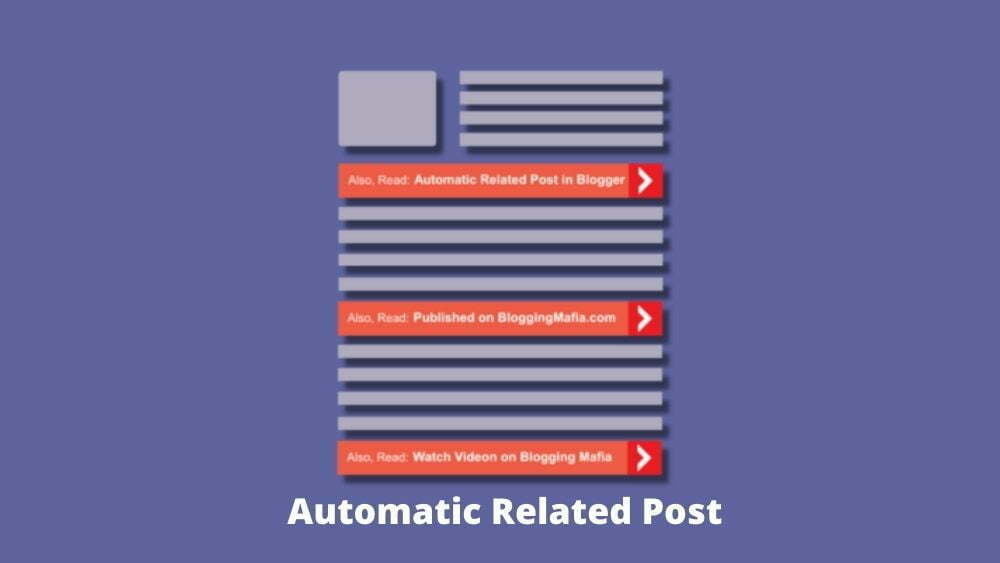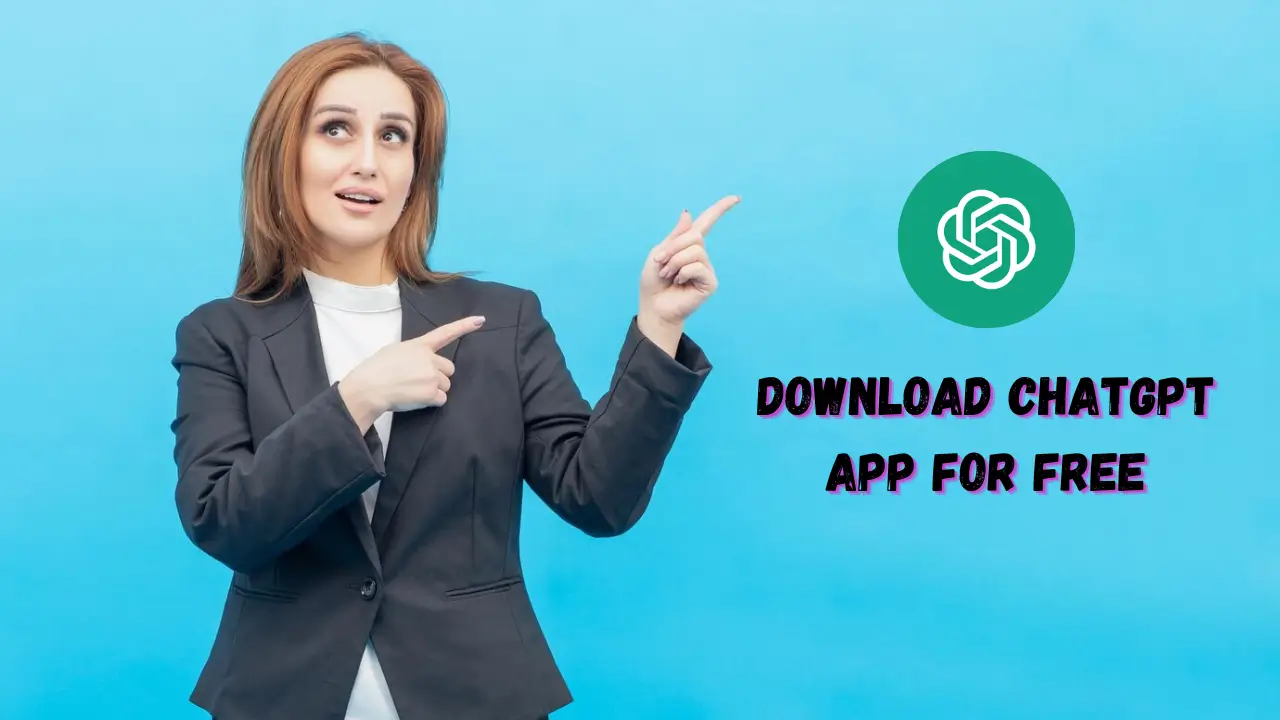5/5 - (16 votes)
Related Post Helps To Increase More Views On Our Blog And Also Improves ON-Page SEO. Presently You Don’t Have To Put Also Read an Article Manually If You Are Using Any Blog On The Blogger. Here We Have Shared A Simple Code Which Will Generate Related Post Link Automatically To A Single Blog Post With Stylish Design.
Just Follow the Below Steps One By One.
HOW TO AUTO ADD RELATED POST IN BLOGGER BLOG

- Open Blogger Dashboard.
- Now Go To The Theme Section.
- Open The HTML Editor Of Your Current Template.
- Press CTR+F Or Control+F(In Mac OS) And A Search Form Will Appear.
- Search For <Data:post.Body/>.
- Simply Copy Below Codes And Paste It Just Below Of <Data:post.Body/>.
Tha’s It, Save Template And Close, Now You Will See An Automatically Releated Post Showing In Your Single Blog Post.