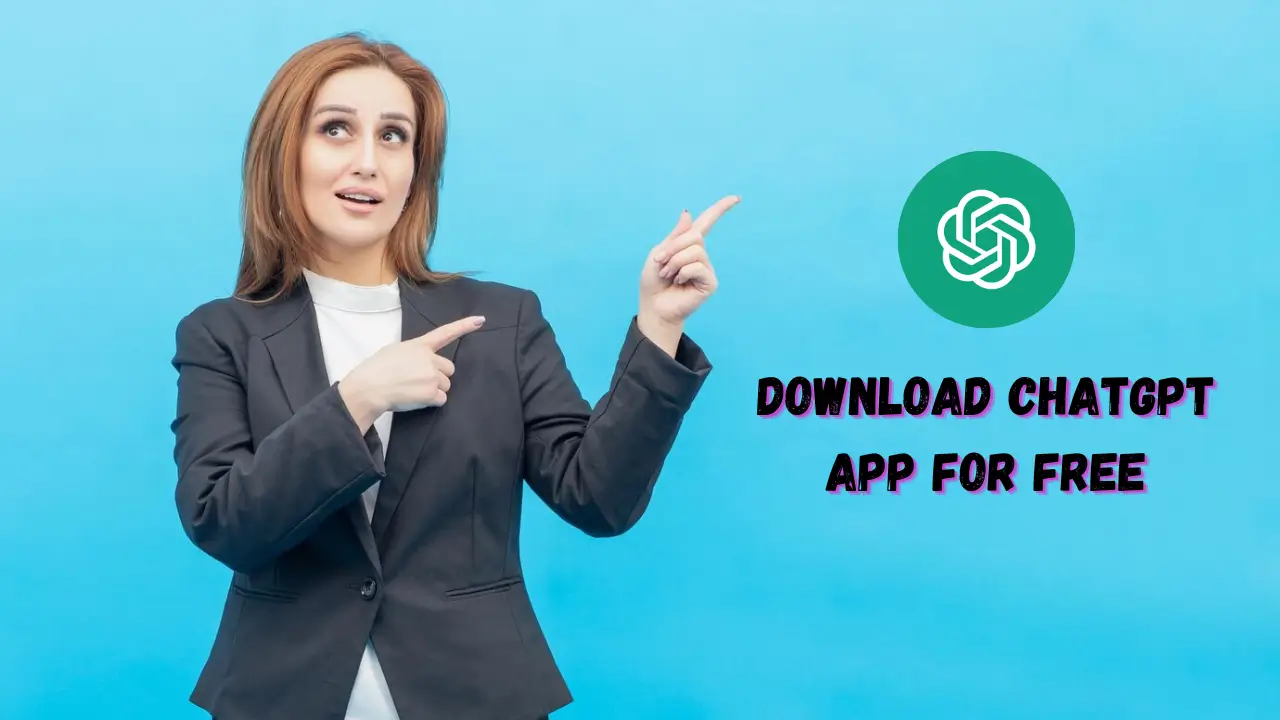5/5 - (5 votes)
Table of Contents
ToggleBlogger Method:
- First of all login to your Blogger Dashboard
- Open Your Template’s HTML Editor
- Press Ctrl+F and search for </style>
- Then simply copy the below code and paste just before </style>
- Save the Template
@media only screen and (min-width: 310px) and (max-width:500px) {
adBottom {
left:0;
position: fixed;
text-align:center;
bottom: 0px;
width:100%;
z-index:999;
}
}Now Go back to Blogger Layout
- Add new Gadget
- Select HTML/Javascript Gadget
- Now Copy Below Code and Paste it there.
<div id="adBottom"> Your Ads Code Here </div>
Now go to your AdSense and Create a new Ad unite
- Select fixed size
- and enter the size 340×100
- Now copy the ad code and replace it with “Your Ads Code Here”
- Save the Gadget.
WordPress Plugin
- Here is a Great Plugin Called Adace
- You can download and use it for free from Here.